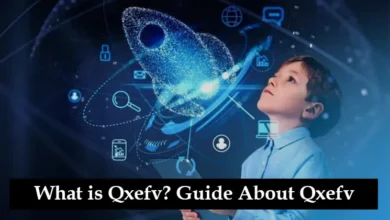What is Jenkins? Advanced CI/CD Workflows for Automating Complex Multi-Layered Pipelines

In application development, Continuous Integration (CI) and Continuous Deployment (CD) have become important practices for delivering high-quality applications rapidly. At the heart of these practices lies an open-source automation server Jenkins that facilitates continuous integration(CI) and continuous delivery (CD). Now, the first thing is understanding what is Jenkins. It is an open-source automation server that has transformed how teams build, test, and deploy their application.
Jenkins enables the automation of different stages in the application development cycle, permitting developers to concentrate on coding rather than manual processes. Its extensible architecture sustains multiple plugins, making it adjustable to different workflows and technologies. This flexibility is crucial in complex multi-layered pipelines, where various teams and technologies intersect.
This article on what is Jenkins explores automating complex multi-layered pipelines using Jenkins’s advanced CI/CD workflows. It will cover Jenkins, its features, CI/CD workflows, and the importance of automating complex multi-layered pipelines. It will also discuss the need and best practices for using Jenkins’s advanced CI/CD workflows.
Understanding Jenkins
Jenkins is an open-source automation server that facilitates continuous integration (CI) and continuous delivery (CD) in application development. It automates the deployment processes, testing, and building, allowing test teams to integrate code changes often and deploy applications reliably.
It operates on a master-agent architecture, where the master orchestrates tasks and agents execute jobs, enabling distributed builds. Its flexibility is improved by an extensive ecosystem of plugins that integrate with different tools and systems. By specifying workflows as code in a Jenkinsfile, test teams can manage complex CI/CD pipelines effectively, leading to faster and more dependable application delivery. After getting an idea about Jenkins let us know its features.
Features of Jenkins
The features of Jenkins are listed below:
Extensibility with Plugins- Jenkins has a rich ecosystem of over a thousand plugins that extend its capabilities. These plugins enable integration with a wide range of tools and services. It includes version control systems, build tools, cloud services, and testing frameworks. This extensibility permits test teams to make sure that their CI/CD pipelines fit their specific needs.
Pipeline Support- Jenkins Pipeline is a suite of plugins that supports implementing and integrating continuous delivery pipelines into Jenkins. Users can define their build and deployment processes as code. This allows for versioning, easier collaboration, and clearer documentation of workflows. Pipelines can be simple or complex, accommodating various stages and conditions.
Easy Configuration- The Jenkins web interface is designed to be user-friendly. It enables developers and DevOps teams to set up pipelines without extensive technical knowledge. The graphical interface allows for straightforward configuration and monitoring, reducing the learning curve for new users.
Build Triggers- It supports multiple build triggers, which can be configured to automatically initiate builds under specific conditions. Common triggers include polling the version control system for changes. For eg webhooks from GitHub or Bitbucket notify Jenkins of changes, and schedule builds at defined intervals.
Monitoring and Reporting- Its detailed logs and build reports, enable real-time monitoring of the CI/CD pipeline. Testers can access build history, see the results of tests, and view performance metrics. This visibility helps teams identify bottlenecks and issues quickly.
Support for Multiple Languages- Being language-agnostic, makes Jenkins compatible with numerous programming languages and frameworks. This flexibility allows development teams to use different technologies to adopt Jenkins without needing to switch tools.
Environment Management- Users can manage multiple environments (development, testing, staging, production) within a single pipeline. This capability makes it easier to handle different configurations and deployments. It helps ensure that the right versions of applications are delivered to the appropriate environments.
Docker Integration- The built-in support for Docker, permits users to test, build, and deploy applications in Docker containers. This integration enables consistent environments across development, testing, and production, making it easier to manage dependencies and configurations.
Cloud Integration- Jenkins can integrate with various cloud platforms for scalable CI/CD processes. It can dynamically provision and manage cloud resources, enabling teams to run builds and tests in scalable environments. This can be done without an extensive on-premise infrastructure. LambdaTest is one of the most recognized cloud-based platforms.
LambdaTest is an AI-powered test orchestration and execution platform that permits the execution of both manual and automation testing of web and mobile applications at scale. The platform also allows users to perform real-time and automated testing on more than 3000 environments, real mobile devices, and browsers online.
This highly scalable cloud-based platform offers various scalability features like geological testing, parallel testing, visual regression testing, CI/CD integration, bug reporting, etc. Test teams aiming to enhance their testing efficiency and effectiveness can use this widespread platform. Along with this it also allows the automation testing of web applications in multiple programming languages.
What are advanced CI/CD workflows?
Advanced CI/CD workflows encompass a range of practices designed to enhance the efficiency and reliability of application delivery. These include multi-branch pipelines that automatically build and test various branches, and defining pipelines as code for better version control.
Techniques like environment promotion facilitate the movement of validated code through development, staging, and production. Deployment strategies such as canary releases and blue-green deployments reduce risk during rollouts, while automated testing ensures code quality at every stage. Integrating infrastructure as code allows for automated environment provisioning, and security checks embedded in the pipeline promotes a DevSecOps approach.
Additionally, utilizing feature toggles enables controlled feature releases, while parallel execution of tests speeds up feedback loops. Monitoring tools provide real-time insights post-deployment, fostering rapid responses to issues. Overall, these advanced workflows empower teams to deliver high-quality software more efficiently and securely.
Why is it important to automate Complex Multi-Layered Pipelines?
Mentioned below are the reasons why automating complex multi-layered pipelines is important:
Increased Efficiency- Automation fastens the entire application development cycle by decreasing manual tasks. This allows test teams to focus on higher-value activities like coding and innovation.
Consistent Quality- Automated testing and deployment processes ensure the same steps are followed every time. This helps reduce the likelihood of human error and provides consistent quality across builds and releases.
Faster Feedback Loops- Quicker detection of issues through continuous integration and testing can be enabled through automation. Rapid feedback allows developers to address bugs and integration problems early, reducing the cost and complexity of fixes.
Scalability- As applications grow, manual processes can become error-prone. Automated pipelines can effortlessly scale to manage larger codebases, more contributors, and increased complexity, without sacrificing performance or reliability.
Enhanced Collaboration- Automation provides finer collaboration between operations, development, and quality assurance teams. This transparency helps align goals and improves communication.
Risk Mitigation- Automated deployment strategies like blue-green deployments and canary releases minimize risk. It lets test teams test new features without affecting all users. This controlled approach reduces the impact of potential failures.
Improved Compliance and Security- Compliance with coding standards and security practices can be enforced by automation. It ensures that checks are consistently applied throughout the development lifecycle. This reduces vulnerabilities and enhances overall security posture.
Documentation and Traceability- Clear documentation of each step in the pipeline, enhancing traceability can be provided by automated processes. This is essential for understanding the flow of changes, debugging issues, and maintaining compliance.
Why use the advanced CI/CD workflows of Jenkins for automating complex multi-layered pipelines?
Using advanced CI/CD workflows in Jenkins for automating complex multi-layered pipelines offers several key benefits:
Modularity and Reusability- Jenkins allows testers to break down their pipeline into smaller, reusable components. This modularity enables test teams to maintain and update individual parts without affecting the entire pipeline.
Flexible Configuration- Advanced workflows can be configured using Jenkinsfiles, which allows testers to define their pipelines as code. This means they can version control their CI/CD processes and easily replicate them across different environments.
Integration with Multiple Tools- It integrates seamlessly with various tools and technologies. This flexibility helps streamline the entire development lifecycle.
Error Handling and Recovery- Advanced workflows can incorporate sophisticated error handling. It allows for retries, notifications, and fallback mechanisms to ensure resilience in the CI/CD process.
Automated Testing and Quality Assurance- Jenkins can automatically run tests at various stages of the pipeline, ensuring that code changes meet quality standards before being deployed. This leads to faster feedback loops and higher-quality releases.
Rich Plugin Ecosystem- It boasts a vast array of plugins that extend its functionality. It allows testers to customize their pipelines to suit specific requirements for monitoring, reporting, or security.
Visibility and Monitoring- Advanced Jenkins workflows provide insights into the pipeline’s performance through dashboards and reports. This visibility helps teams identify bottlenecks and optimize the delivery process.
Best practices for using advanced CI/CD Workflow
Here are some best practices for using advanced CI/CD workflows in Jenkins to automate complex multi-layered pipelines:
Pipeline as Code- Developers can define their CI/CD pipeline in a Jenkinsfile stored in their version control system. This allows for versioning and easy collaboration. They can use declarative syntax for simpler pipelines and scripted syntax for complex logic.
Modularisation- Creating shared libraries for reusable functions and steps helps promote DRY (Don’t Repeat Yourself) principles and simplifies maintenance. Testers can use multi-branch pipelines to create pipelines for each branch in your repository.
Environment Management- Using parameters to configure jobs dynamically, allows the same application to be reused across different environments. Testers can manage sensitive data using Jenkins credentials and environment variables for environment-specific configurations.
Efficient Resource Allocation- Utilizing labels helps testers designate specific nodes based on resource needs. Testers can use docker agents for ephemeral and consistent environments.
Pipeline Structure- Separating stages in the pipeline helps to have better visibility and organization. Testers can leverage parallel steps to run independent tasks simultaneously, speeding up the pipeline.
Testing Integration- Integrating unit, integration, and functional tests directly into the pipeline helps ensure code quality at every stage. Testers can use tools like SonarQube for code analysis and set quality gates to ensure only quality code moves forward.
Artefact Management- Store-built artifacts in a repository can be used for versioning and traceability. Testers can implement a promotion model where artifacts move through environments based on testing outcomes.
Monitoring and Logging- Testers can use tools like Prometheus and Grafana to monitor pipeline performance and health. Integrating logging solutions helps to centralize logs for easier troubleshooting.
Notifications and Reporting- Users can configure notifications through email, Slack, or other platforms to inform test teams of build statuses and failures. They can generate and archive build reports for visibility and historical tracking.
Continuous Improvement- Regularly reviewing pipeline performance and gathering team feedback can help identify areas for improvement. Testers can conduct regular training sessions on Jenkins features and CI/CD best practices.
Conclusion
In conclusion, Jenkins stands as a cornerstone of modern application development, offering robust solutions for automating CI/CD workflows. Its ability to streamline complex, multi-layered pipelines allows teams to efficiently manage the integration and delivery of code across diverse environments. Leveraging Jenkins’ extensive plugin ecosystem and customizable features, organizations can foster collaboration, enhance quality assurance, and accelerate release cycles.
Implementing advanced workflows in Jenkins simplifies the automation process and enables test teams to adapt to evolving project requirements with agility. By embracing these practices, development teams can ensure their software delivery is faster, more reliable, and maintainable.