“How to Apply SIN in Canada Online: Simple Steps for Success”

Are you wondering how to apply SIN in Canada online? A Social Insurance Number (SIN) is essential for working in Canada or accessing government programs and benefits. It’s a nine-digit number that ensures you can start your life smoothly in Canada. Applying online is one of the easiest ways to get your SIN.
In this blog, we’ll guide you through each step to apply for a SIN online. From gathering the right documents to submitting your application, we’ll make it simple and stress-free. Whether you’re a Canadian citizen, permanent resident, or temporary worker, you’ll find all the tips you need here!
What Is a SIN, and Why Do You Need It in Canada
A Social Insurance Number (SIN) is a special 9-digit number used in Canada. It is like a key that unlocks access to work, taxes, and government benefits. If you plan to work or get services in Canada, you need this number.
Your SIN is personal and unique to you. No one else can use it legally. You’ll often need your SIN when starting a job, applying for tax credits, or getting other government help. Always remember to keep your SIN safe and private.
Who Can Apply for a SIN Online in Canada

Not everyone in Canada is eligible for a SIN. You can apply if you are a Canadian citizen, a permanent resident, or even a temporary resident. Refugee claimants can also apply.
Temporary residents and refugee claimants get SIN numbers starting with the digit “9.” These SINs have an expiration date. If yours expires, you will need to renew it to keep working or using services.
What Documents Are Required for SIN Application Online
Having the right documents is very important when applying for your SIN online. Without them, your application might be rejected.
Your proof of address must show your name and be issued by a trusted source. This can include:
- A letter from your employer.
- A rental agreement from your landlord.
- A document from a government office.
Make sure all documents are valid, original, and up-to-date. Digital copies must be clear when uploaded.
Common Mistakes to Avoid When Applying for SIN Online

Mistakes can delay your SIN application. Here are some common errors and tips to avoid them:
- Using Photocopies: Always submit original documents or clear digital scans.
- Unreadable Scans: Ensure your uploaded files are not blurry or cut off.
- Wrong Documents: Double-check the eligibility requirements for your status.
Be careful not to submit incomplete forms. An unsigned or half-filled application can also be rejected. Take your time to review everything before submitting.
How to Get a Temporary SIN Number in Canada Online
Temporary residents in Canada can apply for a SIN that starts with “9.” This is for people visiting Canada as workers, students, or permit holders.
Steps for Temporary Residents:
- Prepare Documents:
- Work or study permit issued by Immigration, Refugees and Citizenship Canada (IRCC).
- Proof of address.
- Submit the Application:
- Follow the same steps as permanent residents or citizens.
- Renew Before Expiry:
- Temporary SINs have expiration dates. Apply for a renewal if you plan to stay longer.
Temporary SINs help you work or access services in Canada while you’re here.
Can I Renew My SIN Online? Everything You Need to Know
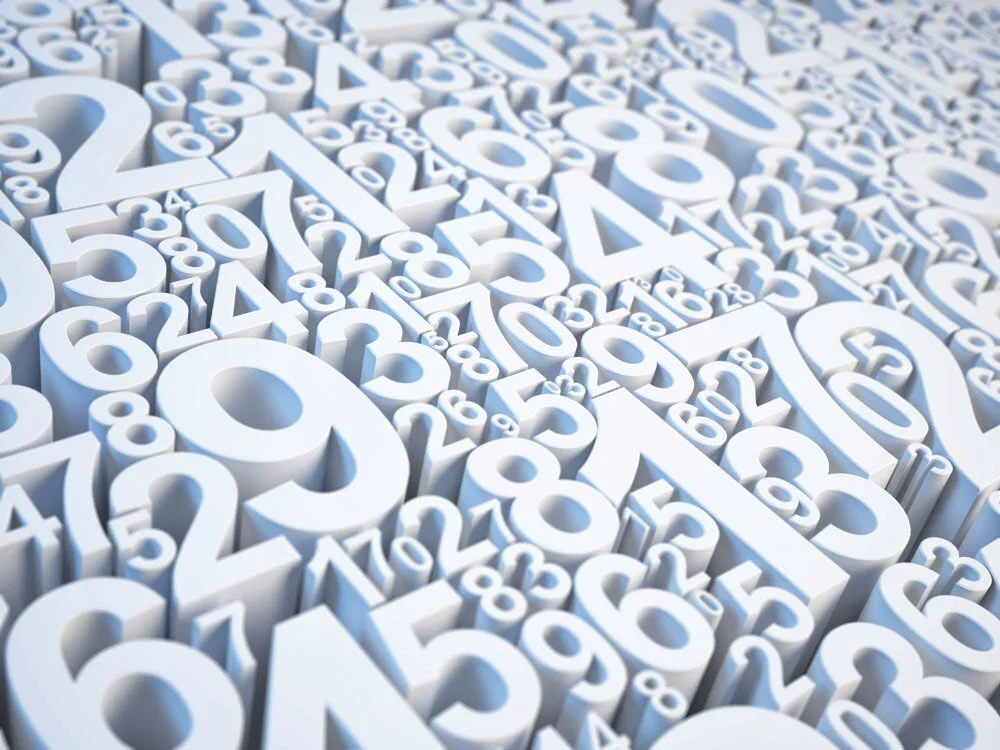
Renewing your SIN is important if it expires. You can renew online by submitting updated documents.
What You Need for Renewal:
- Your expired SIN document.
- Updated proof of your status in Canada.
- A new proof of address, if it has changed.
Always renew before your SIN expires. This ensures you can continue working or accessing benefits without issues.
Conclusion
Getting your SIN is an important step if you want to work or use services in Canada. Applying online makes it faster and easier. Just follow the steps, use the right documents, and double-check everything before sending. Remember, your SIN is personal, so keep it safe from others.
Whether you’re a Canadian citizen, permanent resident, or temporary visitor, you can apply or renew your SIN online. It’s simple if you prepare well. By avoiding mistakes and using clear documents, you’ll get your SIN quickly without any problems.
FAQs
Q: Who can apply for a SIN online in Canada?
A: Canadian citizens, permanent residents, temporary residents, and refugee claimants can apply for a SIN online.
Q: How long does it take to get a SIN online?
A: It usually takes about 20 business days to receive your SIN by mail after submitting your application.
Q: What documents do I need for my SIN application?
A: You’ll need a primary identity document (like a birth certificate), proof of address, and a secondary document (like a passport).
Q: Can I apply for a SIN online if I lost my old one?
A: Yes, you can reapply online if you lost your SIN. You’ll need to provide the required documents again.
Q: Do I need to renew my SIN?
A: If you have a temporary SIN (starting with “9”), you need to renew it before it expires to continue working or using services.





